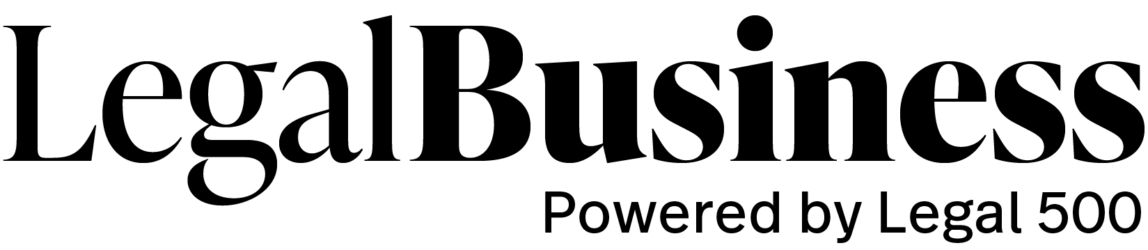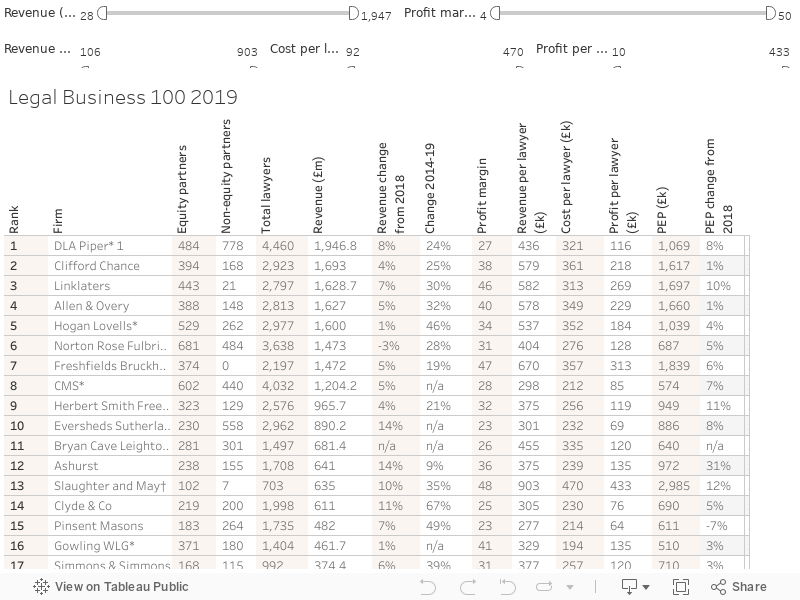Could it be your year? Nominations are now open for the most prestigious showcase of talent in the industry, the Legal Business Awards 2023.
The event will take place on Tuesday 19 September 2023 at The Grosvenor House Hotel, Park Lane, London. You have until 10 March to provide submissions in any of the categories open to teams or individuals.