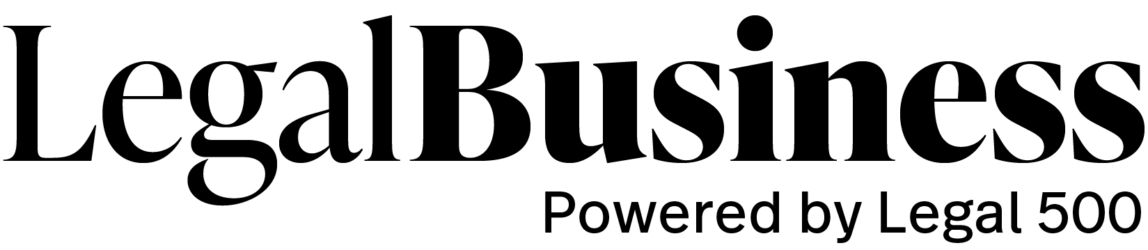1. What is your experience in banking and finance law in Portugal, and can you provide examples of cases or transactions you’ve handled?
The banking and finance team of CTSU, a Deloitte Legal Practice in Portugal, has extensive experience in supporting clients with transactions and to advise on governance and regulatory changes to their activity and internal organisation.