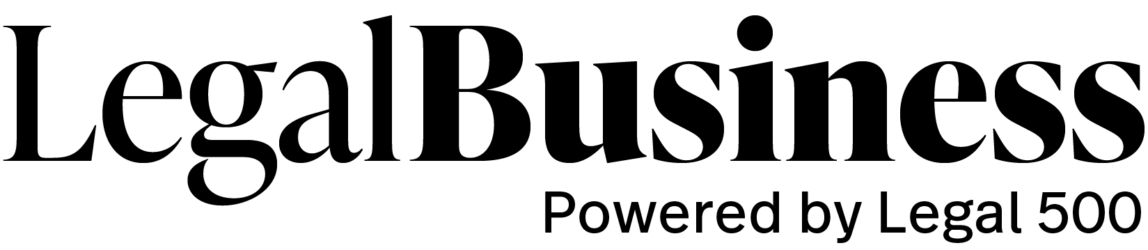Herbert Smith Freehills (HSF), Berwin Leighton Paisner (BLP) and Mayer Brown are leading as Chinese Investment Group CC Land is in advanced talks to buy one of London’s landmark buildings, the Leadenhall building (known as the Cheesegrater) for over £1bn.
If completed, the deal will be one of the largest Chinese purchases of UK real estate.