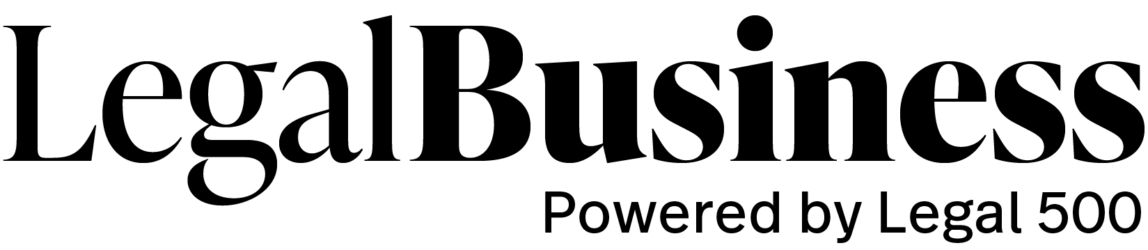Firm leaders discuss selling points as deal goes to a vote
As Berwin Leighton Paisner (BLP) closes in on its merger with Miami-based Greenberg Traurig, both firms have targeted full financial integration as their leaders sell the deal to their partnerships.