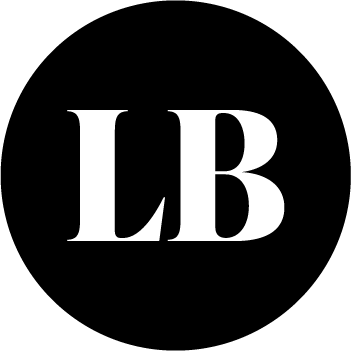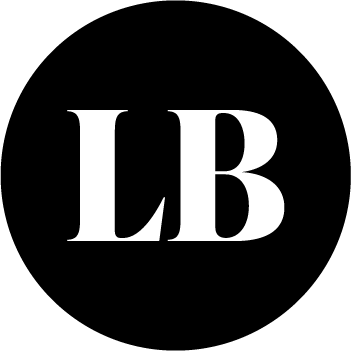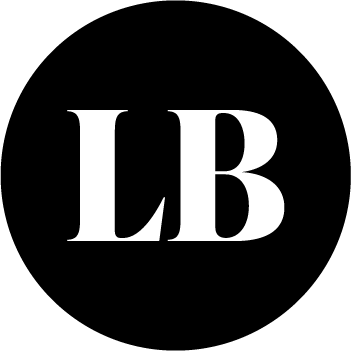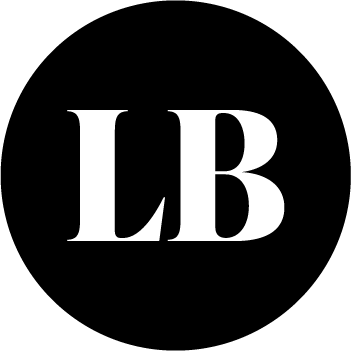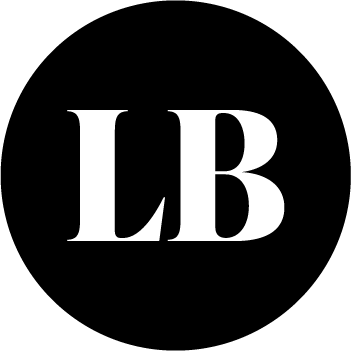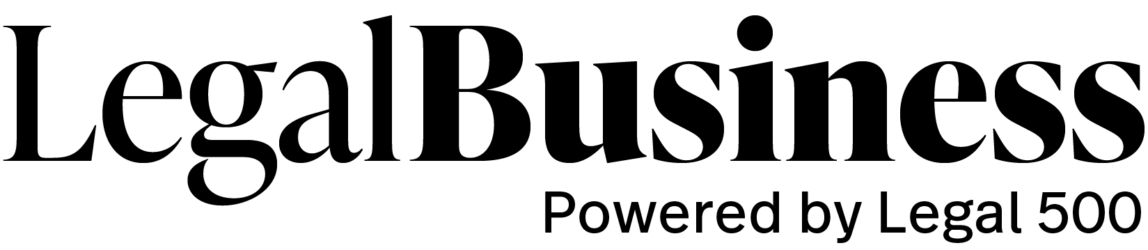Signature Litigation


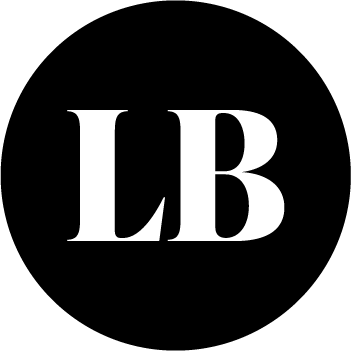






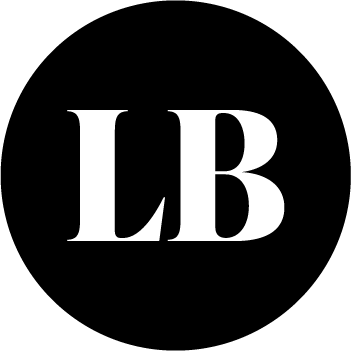
Signature Litigation: Contractual interpretation – eyes on the Financial List
Abdulali Jiwaji Partner, Signature Litigation abdulali.jiwaji@signaturelitigation.com Sarah Kelly Associate, Signature Litigation sarah.kelly@signaturelitigation.com Disputes over contractual interpretation find their way to…
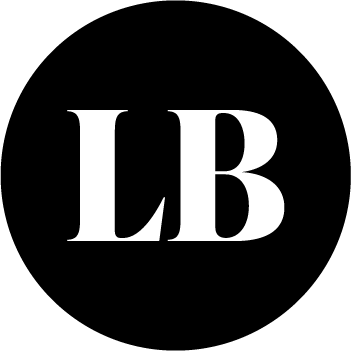
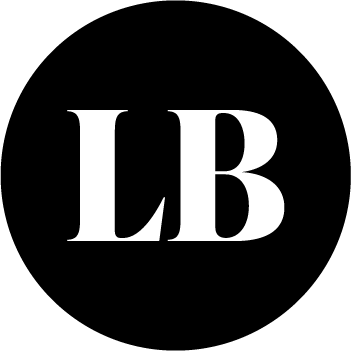
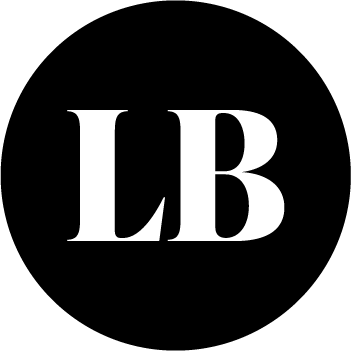
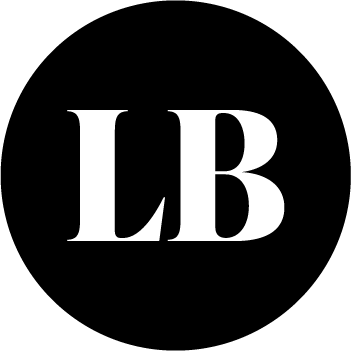
Signature Litigation: Policing arbitration – can accountability deficit be addressed?
Natalia Chumak Partner, Signature Litigation natalia.chumak@signaturelitigation.com Nick Storrs Senior associate, Signature Litigation nick.storrs@signaturelitigation.com Over recent decades, arbitration for dispute resolution…