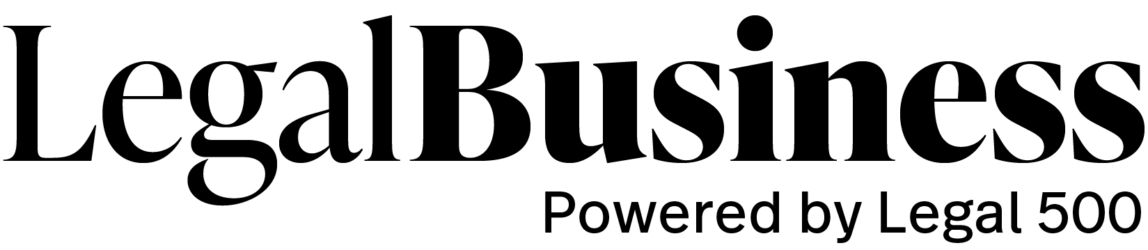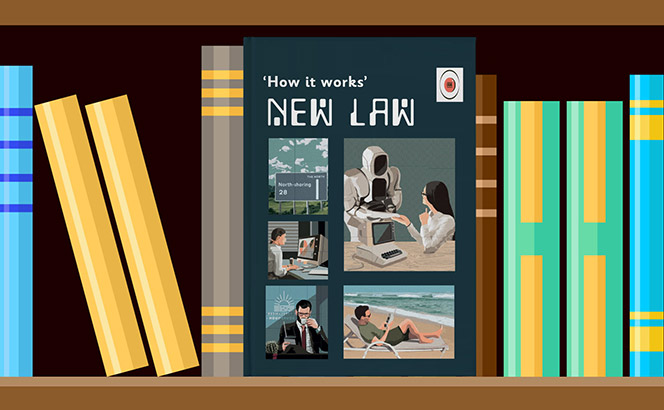Argentina
Like Anne Brontë said ‘… but he that dares not grasp the thorn should never crave the rose… ’. Argentina happens to be an attractive alternative to develop business in South America despite it showing some uncertainty when it comes to its economic situation. Taxes and its tax policy are not an exception and companies as well as individuals might find themselves involved in tax controversy processes. Since 2017 taxpayers faced a tax growing situation without precedents. The most important tax changes at a federal level since then that can be mentioned are: