
Customers are at the top of the game when it comes to building applications and so development of any application depends purely on customer choices and preferences. How to know and manage the choices of hundreds of customers? Well, in that context is the discovery of Customer Relationship Management (CRM) made. The process of establishing CRM software to track and manage a company’s contact with current and potential customers is known as CRM – Customer Relationship Management. A successful CRM deployment can help businesses tap on many successes such as increased sales, leads, and customer satisfaction. Businesses assess consumer interactions, track leads efficiently, and streamline procedures. If you want to make the best use of CRM then you must look for companies who can either do CRM implementation for you or get resources on the table doing it for you.
According to the Forester statistics, 50% of teams increased their efficiency by adopting a mobile CRM. This is a clear indication that businesses are very keen in adopting CRM for their business because of the benefits it delivers. Hence, such businesses will be equally interested in knowing how to rightly implement CRM for their business. Let us go through and know the steps on implementing the CRM.
Step 1- Understanding the Need For CRM Systems Within the Business
In the process of understanding whether your business needs a CRM platform or not, you must first understand what challenges you as an organization have. In this process, you might face critical challenges such as shrinking business growth, no new customers, lack of follow-ups on customer journey, inefficiency and declining success. These are some of the reasons you think of having a CRM. In order to understand the need of a CRM, you must first know and have answers to reasonable questions about utilizing CRM for achieving your business goals.
The questions should be regarding the problems and challenges that you hope to solve by deploying a CRM? What changes will a CRM bring to your business? What are you going to do by adding CRM to your business?
From the following features, you will have some of the answers of the above questions: Most CRM systems can give you:
- Improved Collaboration within the team
- Improved cross-selling capabilities of your business.
- A better understanding of your current and potential consumers
- Enhance your productivity and efficiency gains
- Customer service that is both faster and more comprehensive
- Sales, productivity, and forecast accuracy all improve when companies adopt CRM software.
- Identify the most significant improvements to begin with, even if they may all come true for you.
If you are a business, looking for some of these standout factors within your CRM, then developing a CRM is ideal for you. You’re ready for a major digital transformation and for the creation of a whole new sales process, customer service, and marketing process, you can install CRM solutions for all three business sectors at the same time. Still, you’ll need to combine these systems and set up collaborative workflows to get the most out of your installation. CRM implementation will help you acquire more visibility into your client’s data, and improve interdepartmental communication. This is not a process that can be handled by your own IT staff, therefore enlisting the help of a CRM development team is essential.
Step 2- Workout a CRM Implementation Plan
It all starts with implementing the blueprint of the project. Creating a project plan entails breaking the CRM project down into manageable parts with specific deadlines. The following is a high-level overview of the CRM installation project phases:
The process of the proper CRM implementation plan includes many steps followed in sequence. It all undergoes a software development process like software development life cycle. It starts with evaluating and examining the requirements, removing and migrating the unwanted needs including starting and launching the CRM system. After installation, test your CRM system and then make arrangements for deploying CRM software.
Evaluation Step
CRM consultancy entails examining your current business requirements and defining CRM solutions with the functionality to meet those requirements. During this step, the necessary adjustments and integrations are also mapped out.
Data Validation and Migration
The process of Data cleansing and Data Migration entails verifying the correctness and completeness of your business data before transferring it from a legacy CRM or another system. You can also transfer it from excel or spreadsheets to a new CRM solution.
Test
Testing is the process of looking for flaws in the CRM system and ensuring that its functionality meets the criteria.This phase also helps in evaluating CRM implementation project success ratio.
Deploy CRM
Deployment is the process of bringing the ready CRM solution into production.
The goal of user training is to improve user adoption by teaching users about CRM capabilities and how to utilize it effectively.
Monitoring CRM’s performance, fixing system faults and fine-tuning CRM features and processes to meet evolving business or user demands are all examples of post-implementation support.
Step 3- Insides of CRM Implementations Steps
The successful CRM implementation process is often considered complex and unfavorable for companies. Therefore, you can take help from third-party companies who are proficient in the CRM implementation process and setup. They can simply level up your cost of CRM integration so you know what to expect. What kind of software integrations can help you manage your firm more efficiently? QuickBooks CRM, which assists finance departments with both business and customer financial data, is an example of software installation. It also reduces data duplication and automates the creation of invoices and estimates.
3.1 Plan Execution
Set aside enough time before the CRM implementation for your personnel to study and understand the software. Allow them to meet with a CRM expert one-on-one to guarantee that no queries go unanswered. Your new CRM system won’t work unless everyone on your team is properly taught. You will be able to avoid extra issues down the road if you have enough CRM training and hands-on demonstrations in place.
3.2 Checklists
The next step for the successful implementation process is to check whether the needs are met or not. There are many realistic targets that you are chasing with these checklists. The value-driven checklists are budget, targets, customer needs, minimal basic CRM needs, stakeholders’ expectations, and several other essential checkpoints. It is important to know that you meet them before rolling out the plan.
3.3 Strategy and Plan Rollout
Planning and initiating CRM go-live is not an easy task. You need to get have proper planning and strategy in place in order to go live with your CRM. If you have the right setup, you can easily scale up your development deployment process. All that is needed is a proper plan for a smooth launch. Ideal steps that can be followed here are
- Staffing and Scheduling
- Understand the factors of Project Evaluation
- Security, Network speed, and reliability checks
- Data back up
- Post-go-live support
Many companies launch their CRMs within a day. But then making a strategy and going live is a good way to understand what would go wrong and could be corrected in the next Go-live approach.
3.4 Evaluate Users
In the insides of your CRM plan, all you need to know is who are the potential users for your CRM system. It starts with all the stakeholders who are going to get involved in understanding the purpose of the application. They will determine which type of users must be targeted for a specific audience. The next set of users are the developers who have made this application, their access is of utmost importance. Then lastly comes the designated users (not customers)- the ones who operate the CRM systems on a regular basis. This is made for them and it should be easy for them to operate.
3.5 Risk Mitigation Steps
Take a look at some of the things that can go wrong. These dangers can vary, but if you understand them, you can control them. One company may face a technical risk, such as adding extra features to an existing CRM platform, which is a significant upfront cost that may or may not work, whereas another company may be making a significant change and requiring differentiated training for 2000 employees, which is a completely different challenge. The risk assessment can assist you in creating a budget that is realistic.
Step 4- Consistently Examining Team’s Strengths and Limitations in CRM Implementation
Continuing from the last point, you must determine which advocates, specialists, and workhorses you have on staff to make the transformation a reality. Write out exactly what you require, as well as any expertise gaps you may have and how you intend to address them. Companies are frequently lacking on all three levels, but the advocate is the most undervalued team member — don’t underestimate the importance of team buy-in. If you’re very short on time, you could hire a CRM setup consultant, but their expertise and experience aren’t cheap.
Consider the present users’ ability to transition to a new system while evaluating the CRM implementation team; are they tech savvy?
Step 5- User Feedback in the Loop For Continuous Changes
Lastly, you must start to define a method for delivering feedback for your CRM, just as you’ve assigned a project manager to your CRM deployment. It can be email, feedback forms and also phone calls. If everyone emails you as soon as they notice something is wrong (or even merely to say something is excellent), it will stifle your (and their!) productivity. Instead, create a simple system for providing feedback that you can monitor on a regular basis. Setting up a form that your CRM users can fill out on their own time is a wonderful method to do this. It should allow for free-form text input as well as role-specific questions to aid in the sorting of feedback.
Make a commitment to evaluating this input on a frequent basis. Even better, if you can respond to the reps who supplied you with feedback, it will improve your customer experience.
6. Conclusion
In this entire blog, we saw how important it is to have a CRM software for your business. It will not just enhance your customer expectations but also make your potential offers more relevant. So, make your way to develop a new CRM software that will connect all your stakeholders at a single place for easier collaboration and communication. It will not just allow you to track, analyze or complete the tasks but holistically prepare your business to what customers look for and what you must offer. CRM data will help you to take a step ahead in determining company goals, understand the customer journey, evaluate your CRM and aim for better results.
FAQs
Why is it important to have a perfect CRM implementation plan?
The answer is quite clear. CRM brings many business benefits. One of the most obvious ones is to build successful customer relationships. The right implementation plan will ensure customer loyalty and also bring higher revenue streams. It is a profit-generating strategy for businesses to gain heights within the market. The CRM implementation plan must be in place to meticulously manage customer journeys and enhance their experiences. As we know, it is not easy to get your CRM software up and running. It’s a multistage process that starts with putting together a team. To make CRM work for your business, you must refine workflows, identify data for migration, and finally conduct proper testing and training of the developed application.
There are a few signs which must not be ignored in case you don’t have a CRM in place. Some of the most obvious reasons are sales data inaccuracy, inability to fetch sales insights, lack of collaboration between teams,and incomplete customer data. It is advised not to ignore these signs else the loss will be more than unexpected.
A seamless and fully-functional CRM system can help you prevent typical mistakes before CRM deployment such as:
Lack of targeted users and training
This means if there is no structure or training in place to help users in understanding why CRM is being implemented, then there’s a good risk if they won’t use it.
No managerial staff to use CRM
Within your CRM implementation plan, if the highest levels of your organization don’t support CRM implementation and use, then individual employees are more likely not to follow suit. It is very important to create awareness and promote CRM.
Users are unsure of their roles:
Determine who will be in charge of the project. Determine a team to manage the CRM system’s use, and give defined tasks to each member to hold them accountable for all the CRM-related activities they do. If this is in place, then users will not have to waste their important time in finding details manually. Instead, if you fire the right query in your CRM, you will find the exact details readily available on your screen. The assigned users will automatically understand the responsibility and the CRM implementation will be successful.
Putting the system in place all at once:
It will take some time for users to become accustomed to the new CRM. Plan out the data and procedures you want to save in the CRM over time so that users may gradually learn how to use it. For this, it is important to give early training in the CRM, this will help them to learn and you will also have instant users for your CRM.
Existing data migration is ineffective:
With a good CRM in place, you don’t have to migrate data again and again. CRM will enhance accessibility and usability, whether current customer information is housed in Google spreadsheets or another formal CRM, you can easily, thoroughly, and accurately import the old data into this new CRM.


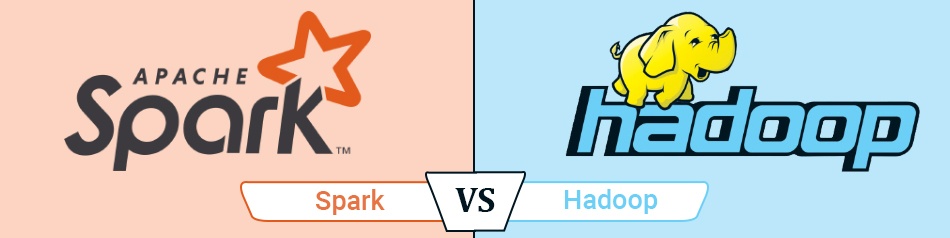

Comments
Leave a message...