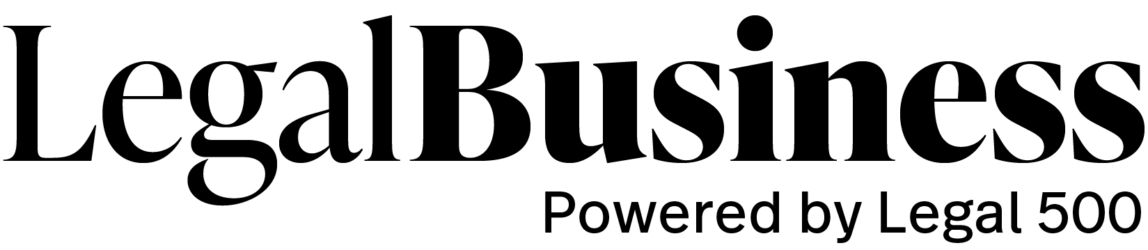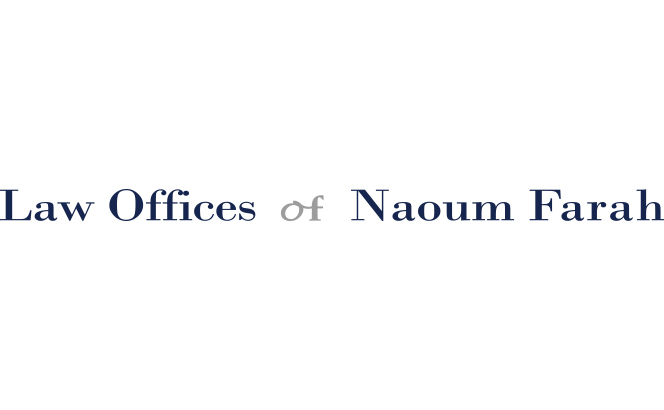In the offshore world as elsewhere, tough economic conditions made 2022-23 a rough year. ‘With uncertainty in the global markets, high inflation, and high interest rates, there was a lack of certainty in some corporate areas where companies didn’t necessarily want to deploy their capital,’ says Bedell Cristin group managing partner Tim Pearce.
Appleby group managing partner Malcolm Moller echoes this: ‘The challenges posed by rising inflation, turbulent financial markets, and supply chain disruptions in 2023 highlighted the importance of resilience, flexibility, and proactive planning in navigating the complexities of the global business environment.’