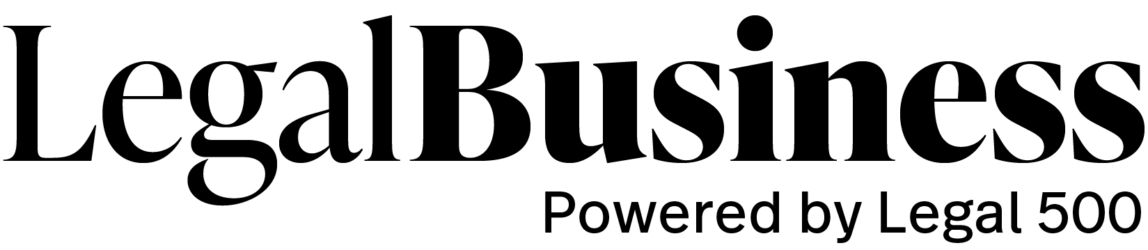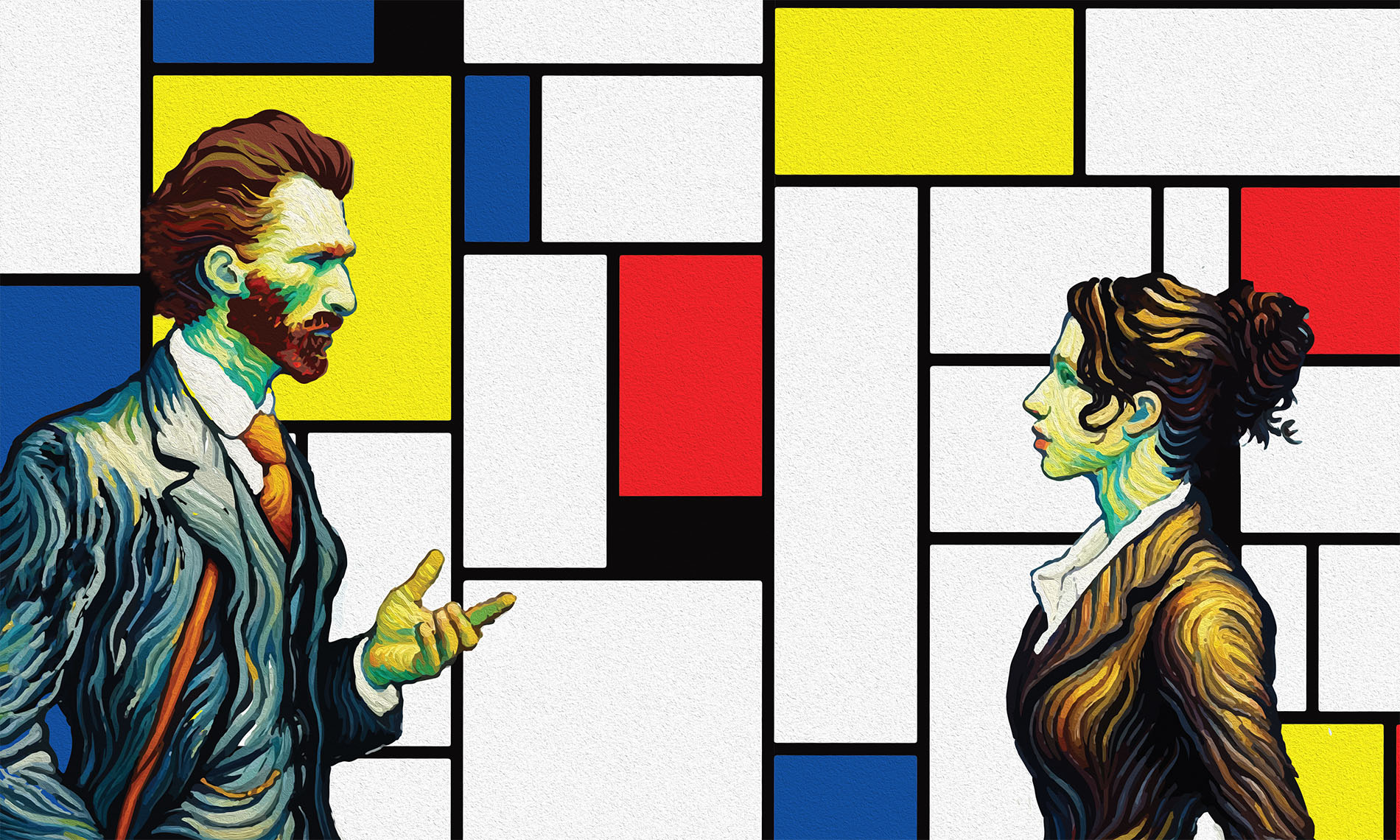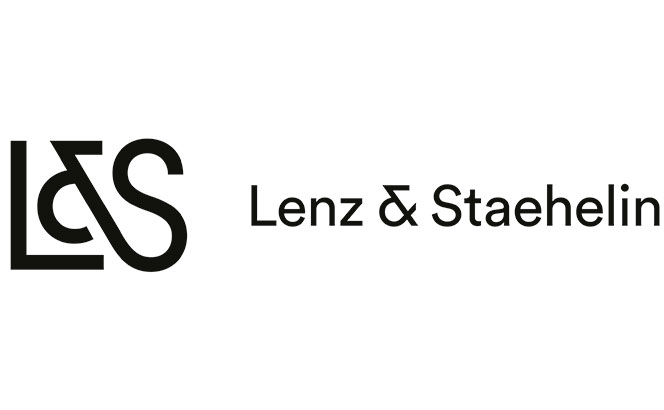2022 brought fresh challenges for the Swiss market, given the widespread instability in the global economy. Despite strong consumer spending and the removal of the last of the pandemic restrictions ensuring that economic growth has remained steady, the lingering aftershocks of the pandemic, war in Ukraine and the ensuing energy crisis, mean official predictions for growth were cut to 2% by the end of 2022. Inflation stood at just under 3% last year and the Swiss National Bank opted to raise interest rates to 1% in December 2022, having only increased them to 0.5% a few months earlier.
‘The SNB is concerned by current inflation rates,’ says Juerg Bloch, investigations and enforcement partner at Niederer Kraft Frey (NKF), says. ‘The aim is to keep inflation within the range of price stability over the medium term.’